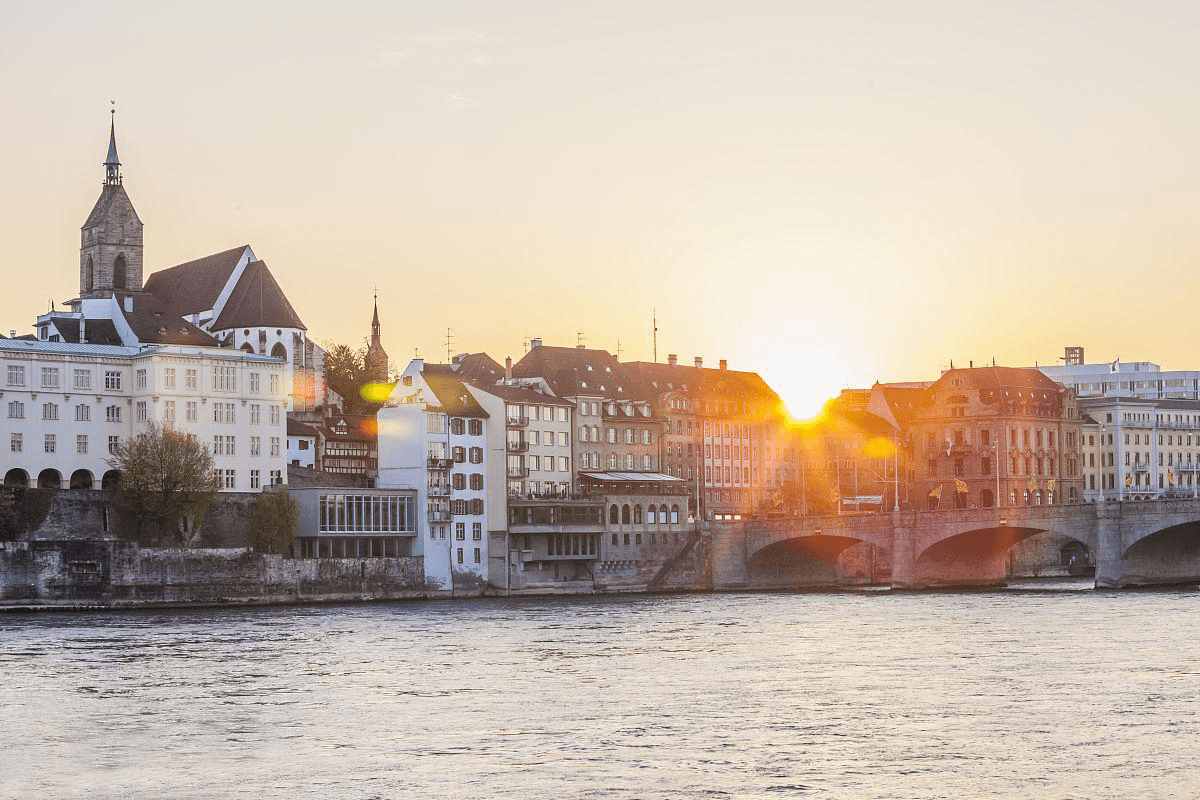Dialog、Toast、Loading
node 安装
https://nodejs.org/en/
切换到淘宝源
npm config set registry https://registry.npm.taobao.org
验证 npm 源
npm config get registry
vue/cli
npm install -g @vue/cli
vue 环境变量
vue 指令无效时:
将 vue.cmd 所在的路径添加到环境变量 Path 中,重新打开控制台,再次执行 vue -V.
安装 axios qs less
npm install axios –save
npm install qs
npm install –save less less-loader
配置.eslintrc.js
1
2
3
4
5
6
7
8
9
10
11
12
13
| module.exports = {
root: true,
env: {
node: true,
},
extends: ['plugin:vue/essential', 'eslint:recommended'],
rules: {
'no-dupe-keys': 'off',
},
parserOptions: {
parser: 'babel-eslint',
},
};
|
配置 vue.config.js 本地代理跨域
1
2
3
4
5
6
7
8
9
10
11
12
13
14
15
16
17
18
19
| module.exports = {
publicPath: '',
outputDir: 'dist',
assetsDir: '',
indexPath: 'index.html',
filenameHashing: true,
pages: undefined,
runtimeCompiler: false,
devServer: {
disableHostCheck: true,
proxy: {
'/api': {
target: 'http:xxxx.com/user/api',
pathRewrite: { '^/api': '' },
},
},
},
};
|
REM
1
2
3
4
5
6
7
8
9
10
11
12
13
14
15
16
17
18
19
20
21
22
23
24
| var dpr, rem;
var docEl = document.documentElement;
var fontEl = document.createElement('style');
var metaEl = document.querySelector('meta[name="viewport"]');
dpr = window.devicePixelRatio || 1;
var docEl_clientWidth = docEl.clientWidth;
rem = docEl_clientWidth / 10;
metaEl.setAttribute(
'content',
'width=' +
docEl.clientWidth +
',initial-scale=1,maximum-scale=1, minimum-scale=1,user-scalable=no',
);
docEl.setAttribute('data-dpr', dpr);
docEl.firstElementChild.appendChild(fontEl);
fontEl.innerHTML = 'html{font-size:' + rem + 'px!important;}';
window.dpr = dpr;
window.rem = rem;
|
初始化样式
1
2
| // 自定义全局css
import "./assets/global.css";
|
store.js
1
2
3
4
5
6
7
8
9
10
11
12
13
14
15
16
17
18
19
20
21
22
23
24
25
26
27
28
29
30
31
32
33
34
35
36
37
38
39
40
41
42
43
44
45
46
47
48
| import Vue from 'vue'
import Vuex, { mapState,mapGetters,mapActions } from 'vuex'
Vue.use(Vuex)
const ApiUrl = '';
export default new Vuex.Store({
state: {
ApiUrl: localStorage['CurrLine'] || ApiUrl,
UserInfo: localStorage['UserInfo']?JSON.parse(localStorage['UserInfo']):''
},
getters: { //就像计算属性一样, 也可以接受其他 getter 作为第二个参数
oneList: state => {
return state.UserInfo.list?state.UserInfo.list.filter(item=>item.id!=1):''
},
getTodoById: (state) => (id) => { //返回一个函数,来实现给 getter 传参
return state.todos.find(todo => todo.id === id)
}
},
mutations: {
UpdateApiUrl (state, payload) {
state.ApiUrl = payload.data;
localStorage['ApiUrl'] = JSON.stringify(payload.data);
},
},
actions: {
UpdateApiUrl: ({ commit },data) => commit('UpdateApiUrl',{data})
},
modules: {
}
})
Vue.mixin({
computed: {
...mapState([
'ApiUrl' //mapState 辅助函数帮助我们生成计算属性
]),
...mapGetters([
'oneList',
])
},
methods: {
...mapActions([
'UpdateApiUrl'
])
},
})
|
main.js
1
2
3
4
5
6
7
8
9
10
11
12
13
14
15
16
17
18
19
| import Vue from 'vue'
import App from '@/App.vue'
import router from '@/router'
import store from '@/store'
import Model from '@/common/Model'
Vue.prototype.$Model = Model
import util from "./common/Util"
Vue.prototype.$$ = util;
Vue.config.productionTip = false
import Footer from '@/components/Footer'
Vue.component('Footer', Footer)
new Vue({
router,
store
render: h => h(App)
}).$mount('#app')
|